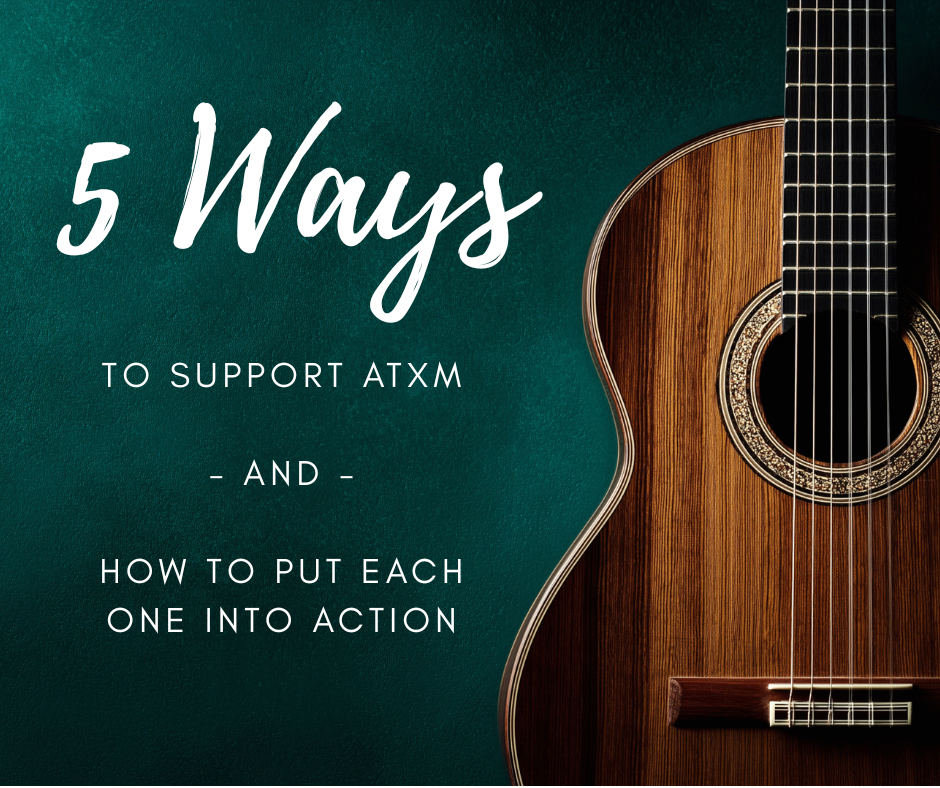The first computer security hack occurred in 1903, when magician and inventor Nevil Maskelyne disrupted British engineer John Ambrose Fleming’s demonstration of what was supposed to be a secure wireless telegraphy device. The hack sent insulting Morse code messages to the auditorium’s projector. Needless to say, attacks have been on the rise ever since. According to Symantec, half a billion personal records were stolen or lost due to nine mega-breaches in 2015. The number of exposed identities jumped to 429 million. That data comes only from the information reported.[ii] Even with security technology constantly improving, businesses are more vulnerable than ever. As the hackers continue to breach the barriers of security, it is on the shoulders of businesses to do everything they can to prevent attacks. But are we doing everything possible? In May 2016, Tech Pro Research conducted an online survey focused on cybersecurity to find out what’s being done to prevent attacks and how businesses react in the event of such an attack. Salesforce is the most widely used customer relationship management (CRM) application in the world. It boasts millions of users, and offers a truly integrated platform with a global “community” to address a wide range of business areas within the sales, marketing and customer communications. However, it does NOT provide a way to prevent users from uploading certain types of files or scan attachments, document uploads, or chatter for viruses or malicious content. For Salesforce, this is an intentional decision since none of the virus code gets executed on their systems as it is never executed, just stored in their database. This is where they rely on their partners to help fill the gaps in the product. Scanning viruses is not their core competency, and why they have chosen not to implement a native solution. The same goes for box.com and other applications. As a result, there is a huge security risk for all Salesforce users, especially when a Salesforce application is publicly exposed through communities and sites.com. The last thing any company needs is a harmful file uploaded in Salesforce, infecting their network and corrupting or exporting your sensitive data. Thankfully, there is a partner solution that has been developed by certified Salesforce architects to mitigate the risk – EZProtect™ Anti-Virus Scanner. Simply put, any file that is uploaded to Salesforce brings with it the opportunity to carry a virus, malware, or unintended active content. There are four main avenues for these types of files: Each of these areas offers its own opportunity for virus/malware infection. There are four standard scenarios which should be addressed within any Salesforce organization. Scenario A is probably the most severe threat. You don’t know if the customer or partner has a virus scanning capability on their documents — either on the sending or the receiving side. You don’t know if they are malicious actors trying to intentionally harm other customers or your company. You also probably want to show your own lawyers and compliance offers that you are making a best effort to protect your customers and partners. Scenarios that deal with employees can be dangerous as well. Many companies do have policies and practices to include virus scanning software on all of their internal computers. However, this software may not be up-to-date as they are often installed on each, individual system, and current viruses will be missed. And employees increasingly bring-their-own-devices into their work, including tablets, phones and personal computers which may not include virus protection. Many company environments do not lock these devices out. In Scenario D, at the time of initial upload, a file is scanned by a virus protection software and marked as clean as the virus was missed or not yet recognized. So, although the virus scanner marked it as clean, the file actually contained updated malicious content that the virus scanner missed. This scenario is actually quite a large threat as all virus scanners are only as good as the currently known dictionary of viruses, and hackers are constantly coming up with new pieces of malicious code. Designed for large enterprises, EZProtect easily scans chatter files, documents, attachments and content for harmful viruses. Through careful and clean design, EZProtect makes the detection and deletion of viruses, malware, Trojan horses and other malicious threats effortless and painless. Key features include: By default, EZProtect scans for viruses, malware and Trojan horses with an add-on capability to scan for JavaScript content in PDFs (JavaScript is executed when PDFs are opened in the browser). It also offers the additional ability to rescan existing files already present in the system to look for viruses and other threats that have been identified since the file was initially uploaded. Example: Someone could easily receive an email in their email inbox (via Microsoft Outlook) that was not flagged as junk for some reason. The email, which contains a word document attachment includes a Macro with a malicious script. The document is then downloaded out of email and into Salesforce containing a malicious script and released within the network. Answer: Scanning within email is not full proof as many viruses are missed and things can still get through. EZProtect itself is not fool proof either, but the more applications you have in place to prevent malware and viruses, the more protected a company will be. Example: Your Salesforce administrator can write a Trigger on an Attachment Object to detect viruses within attachment. Answer: There are essentially two things going on here. The first part is, you need to know when files are being uploaded. The second part is detecting the viruses, malware, pdfs containing Javascript, and files of certain types. The trigger part only handles the detection that a file is being uploaded — that’s part one. Part two is the more difficult part and there are several variables. So, this is not a comprehensive solution and will not address the other two areas where viruses may be lurking – documents and static resources. In addition, triggers often fail, or turn off without notification when they hit certain volume thresholds. Cyberwarfare is an ongoing threat that will only continue to gain more and more traction. As enterprise-level businesses continue to lock down their resources, and spend more and more money on education and infrastructure, cyber-attacks could very likely begin targeting smaller and smaller businesses, in order to gain access to their target. In other words, no business is immune. No matter the size of the company, sector, demographic served, or type of data housed. This is especially true when companies are doing business overseas. Those employees could serve as easy marks to bring malicious code to systems, unbeknownst to anyone. The best way to prevent an attack within Salesforce is to install EZProtect anti-virus software by visiting www.adaptus.com/ezprotect. But also, strengthen policies on education within your organization. IT staff and end users must be informed, not only on the ins and outs of how systems work, but how easy it is for outside forces to influence and break down company security. IT staff should help end users understand the security threats within Salesforce so they won’t accidentally hand over the keys to the kingdom. Leaders should educate IT staff and users on the dangers of loading unsecure documents into Salesforce and educate them on the four security holes that exist in the system. Finally, leaders should ensure everyone has read and agrees to a company policy that is frequently updated to reflect the ever-growing shift in a very challenging landscape. End Notes [i] Cybersecurity Research: Weak Links, Digital Forensics, and International Concerns, Tech Pro Research, September 2016 [ii] Cybersecurity Research: Weak Links, Digital Forensics, and International Concerns, Tech Pro Research, September 2016 [iii] Cybersecurity Research: Weak Links, Digital Forensics, and International Concerns, Tech Pro Research, September 2016 [iv] https://explore.wave6.com/blog/salesforce-upload-attachments-blocking-potentially-harmful-files Regarded as a thought leader and innovator within the tech marketing industry, Mary is the Chief Marketing Officer for Adaptus and the Founder and Managing Principal of Maven Marketing Solutions. With a background steeped in strategic marketing, communications and PR primarily in the tech industry, she is loves educating markets about products and services that directly benefit organizations efficiently and affordably. Prior to Adaptus, Mary held several senior marketing positions in a myriad of industries including semiconductors, software, real estate, motion control, nanotechnology, medical robotics and non-profit. She has worked for industry leaders such as Dell, Yardi Systems, Digital Instruments, Veeco Instruments, Motion Engineering/Danaher, Cox Communications, and Computer Motion (now Intuit), where she developed and managed all aspects of successful integrated marketing and PR programs. She is published throughout several technology markets, and enjoyed teaching Public Relations at the University of California Santa Barbara Extension program prior to her move to Texas. She holds an MBA in Global Management, and has received several awards for leadership and exemplary service to the Santa Barbara community as Executive and Marketing Director of two local non-profit organizations. When not working, Mary enjoys spending time with her family and friends, as well as staying active through golf, kayaking, bike riding, Yoga, Pilates, skiing, gardening, camping, cooking and entertaining. Key Findings
The Back Door
Current Threat Vectors
Standard Threat Scenarios
The Solution
Objections
The Bottom Line
About the Author – Mary McKeown-Christie
[i]